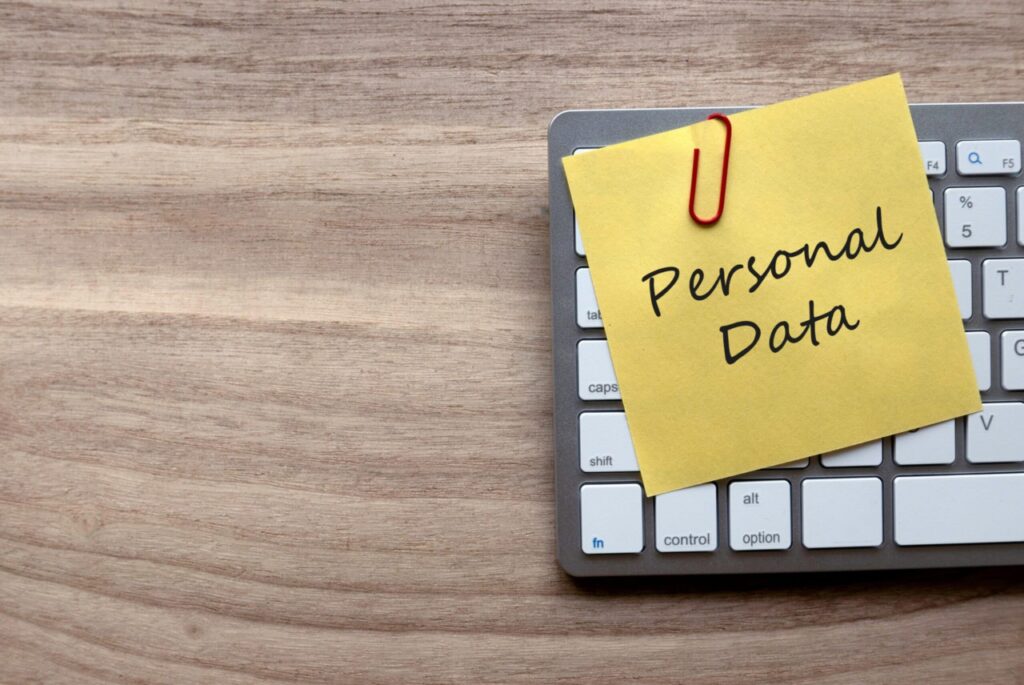With the 28th of January sneaking up on us, we are buckling down and getting ready to celebrate Data Privacy Day. While it might not be as exciting as New Year’s Eve, Data Privacy Day brings attention to a topic that everyone should care about!
It is a day to raise awareness and share data privacy tips. Its purpose is to help educate users and promote a safe and secure environment when using the internet and related technologies.
But how are we supposed to do that? And what practical steps can we take to protect our data privacy?
Why is Data Privacy Important?
The importance of data privacy is clear—both for individuals and businesses alike. Data privacy is crucial when it comes to protecting your personal information from falling into the wrong hands. It can also help protect you from fraud, identity theft, and other malicious attacks by hackers or criminals who want to gain access to your personal accounts or records.
Data privacy laws are in place for this reason, but it’s also up to individuals to take steps toward safeguarding their own information online. Here are 10 data privacy tips to help you protect your information every day:
1. Use Strong Passwords
Whenever possible, use long passwords with a combination of numbers, capital letters, lowercase letters, and special characters. Avoid using common words and phrases like “password” or your name as these can easily be guessed. For optimal security, invest in a password manager that can randomize and store your passwords.
2. Don’t Open Suspicious Emails
Did you know 25% of data breaches all started with a phishing email? Be wary of any emails from unknown senders or if the email contains misspelled words or odd requests such as clicking on links or downloading attachments.
3. Keep Software Up to Date
Make sure all of your installed software is kept up to date with the latest patches and security updates released by the software vendors.
4. Use Two-Factor Authentication
This is perhaps one of our best data privacy tips—use two-factor authentication on all applications and devices. With the ability to block 99.9% of attempted attacks, the overwhelming success of this security feature cannot be ignored. This extra layer of security requires a user to provide an additional form of verification (like entering a code sent to their phone number) before being able to log into an account.
5. Update Your Privacy Settings
Check your social media, email provider and other apps to make sure your security settings are updated. Privacy settings can change, and if you’re not paying close attention, you might miss a setting change and leave yourself vulnerable to bad actors.
6. Limit the Personal Information You Post Online
It’s crucial to keep personal information such as home address, phone number, etc., off of any public websites or profiles. Personal information can easily be stolen and used against you. Don’t let your private information fall into the wrong hands.
7. Don’t Leave Devices Unattended
This seems like a simple one, but it’s an often-forgotten data privacy tip. Physical security is data security—make sure to lock all computers, tablets, and phones when not in use or if traveling with them.
8. Use a Secure VPN Connection When Using Public Wi-Fi Networks
Using public Wi-Fi is like leaving your door unlocked 24/7—it’s taking an unnecessary risk that could have dire consequences. A Virtual Private Network (VPN) will encrypt your data and conceal your identity in order to protect you from hackers while accessing public Wi-Fi networks like those found in airports or coffee shops.
9. Be Aware of Phishing Scams
Be suspicious of any emails, texts or phone calls asking for personal information. If you don’t know the sender, don’t open it! Additionally, you should help educate your employees or friends about the dangers of phishing.
10. Use Encryption Tools When Sending Sensitive Data
Encryption tools can help add an extra layer of security to make sure important files and documents stay secure in transit. Encrypting data even when not required by law or compliance standards is a good rule of thumb—you can never be too careful!
Don’t Wait for Disaster: Let the Professionals Help You Today
Data privacy is critical for protecting your online accounts, identity and personal information from malicious actors on the internet. By following these tips and staying aware of the latest news and changes related to data privacy laws, you’ll be able to keep your data safe.
If you need assistance setting up strong passwords or understanding how to protect yourself against cyber threats, contact Tech Rockstars today for a consultation!